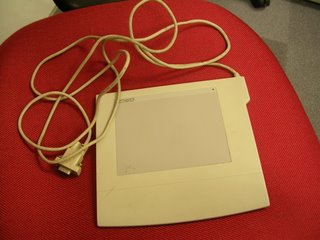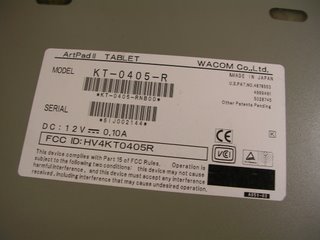Sunday, December 31, 2006
Animation render problem with 3D STudio Max SP3
Saturday, December 02, 2006
A bug in Painter XI.5
So now Painter XI.5 is running smoothly on my machine.
However, I guess I stumbled across a Painter XI.5 bug. Try this:
(1) Create a new document.
(2) Add a layer (Layer 1)
(3) Select the Canvas layer, and then select [Canvas][Canvas Sizes...]. Add 400 pixels to bottom.
(4) Select layer 1
(5) Now try to draw at the bottom of the newly added area.
You will find out that you CANNOT paint in that area. However, try save the document and then reopen again. That bottom area in the layer 1 in now accessible.
Is it a well known bug, of something I discovered and should be reported to Corel?
Saturday, November 18, 2006
Painter XI.5 update
Saturday, November 04, 2006
A bad habit to break
See, I have a tendency of slightly slamming the pen on the tablet surface even when I tried to draw a light line. I might intended to draw a smooth thin-then-thick-then-thin line, but my instinct tends to slam on the surface first before pulling all off to very light force. As the result, a spot was created. In fact, the tablet and the pen ACCURATELY and EXACTLY replicate what I did when the pen. It was just that I was in denial.
So I really need to practice sketch by breaking this bad habit. In fact, to think about it, I had the same habit when dancing by using all the force on preparation steps and thus ruin the whole thing. Gotta work on it.
Monday, October 23, 2006
Imperfection of the Maya 7 green version
Saturday, August 19, 2006
Color Scheme resources, online and offline
Other online color scheme resources:
- EasyRGB
- A bunch of color Tools online
- Pallette Test
- Color Palette Generator : Generate color palette based on a photo
- Color Palette Creator : Inspirated by this create palette article
Suitcase 9.2 truly is portable
Monday, August 14, 2006
Suitcase for Windows - Using font without comittment
BTW, it's always a good idea to restart an application before using it after a set of font was activated, otherwise the font on the app will act strange.
As I expected, Suitcase has problem dealing with Chinese fonts, particularly:
- It does not work with Chinese .TTC (Font Collection).
- It cannot recognize Chinese font name, and display a blank name instead. And it even has problem loading more than one Chinese font since it sees all these attempteed to be added fonts with the same name, BLANK. There are some fonts that work though. Strange.
So I guess I need to find some way to rename a font and heck to make it work. Once a chinese font is being activiated, it works pretty well, though.
Wednesday, June 07, 2006
3D Studio Max 8 hanging problem seemed to be resolved.
[Cutomize]->[Preferences ...] ->tab "File"->Auto Backup. [ ] Enable
I also set the viewpoint Display drivers to OpenGL instead of DirectX. I doubt about this is a related factor, though.
Now that I have the desktop one working OK, I am trying out the VMWare version and see how goes.
Cure 3D studio Max 8 crashing
Tuesday, June 06, 2006
Installing 3D Studio Max 8 on VMWare
I also have Service Pak 3 install. No problem encountered so far.
Saturday, June 03, 2006
Strange thing about Painter IX with myGraphite 4 on my desktop PC
I twisted left and right, and finally found that adjusting the min size and size step seems to help a little bit. But at the end, I blame the stupid LCD screen. :-m
Wednesday, May 31, 2006
Now I remembered why using Poser is such a fustrating experience
Dozens of artisitc animation shorts
Recently I came across a site which host a dozen of more artistic animation shorts. They are candidates of a animation shorts competition, and I think they deserve you viewing time and vote. So take a lot at http://www.animex.net/audience and enjoy some nicely done animation short by today's young people.
Endorphin version 2.5.2 Retail version?
Tuesday, May 30, 2006
endorphin 2.6 - More links to fun download
- Community Forum for posting question and sharing information about Endorphin
- Download tons of tutorial video to learn Endorphin.
- Download the LE version
OH, and I found out that I can turn Endorphin 2.6 LE as a portable application. Sweet. Now I can learn it wherever I have access to a PC.
Monday, May 29, 2006
Trying out my my Graphire 4
- I need to explictly trun on the tablet proption setting . By default it fully utilize the tablet area, but may not proptionally match the screen . This may create some ill effect when I sketch, so I definitely need to turn this feature on when I get back home.
- So far the best to sketch on the tablet is using Painter IX, and I haven't even start using any brush other than 2B Pencil :> . It feels very nature, and I really realized that what hidders me from making good sketch is just my drawing skill. Practice. Practice.
Natural Motion's Endoprhine LE 2.6 - Great toy
Sunday, May 28, 2006
Wacom Tablet pen not interchangable
Saturday, May 27, 2006
My first day of using Graphire 4 6x8 inch Tablet
- So far I love the new Wacom. Using the 6 x 8 is really a much better sketching experience comparing with my old 5 x 4 pad.
- I was a bit upset that the old pen that comes with old ArtZ tablet does not work with Graphire 4. But then I was EVEN MORE UPSET when I found out that the few test stroke I made on the Graphire 4 tablet using the old ArtZ pen left a few NON-DESTRUCTIVE but visible mark on the tablet. Again, it's non-destructive and it didn't really scratch the surface. It just left some visible mark. But then, AHHHHhhhh my supposed to be perfect tablet now has a few scare by it's grandma model !! The new pen is of course perfect fit for the new tablet and left no scar on the surface no matter how hard I sketch.
- I got the Pearl white model. Now this little baby will look totally match with the MacMini Intel version that I most probably will get in the future. Sweet :->
- The price I paid seems very reasonable: HK$1199 - Hk$150 Wacom ArtZ tablet trade in --> So I paid HK$1049 for the tablet as the result. Very nice price consider that amazon.com is selling it at $172.98 . With sales tax, it will cost HK$1463. And can someone tell me why the pearl white model is the most expansive one among all models. Is it simply because it matches the MacMini better?
- My old Artz was made in Japan. This new pad is made in China. Nothing. Just a note.
- Now I have completely no excuse of the tablet making me draw badly. If the sketch looks badly, it's because me myself.
- I experience some minor glitch which I don't think it's the problem of the tablet, but rather the way Painter IX interpret some pen stroke. I sometime got a tiny dot when I use pen/pencil to shade an area. Guess I need to experiment more to find a work around to the problem.
- I also experience something interesting: on both the desktop PC and the laptop, the Photoshop CS and Painter IX has no problem keeping up with my sketching on it (I use pencil tool) no matter how fast I draw, but openCanvas 3.03 and 4.03 has problem, and created some angled lines if I draw too fast. Interesting enough, the problem was not as obvious on the laptop as on the desktop, which is strange consider that my laptop has less CPU power. But then the screen on my desktop is much bigger (1280x1024 on desktop, while 1024 x 768 on laptop).
- I really need to keep the tablet away from my 4 year old nephew. Within the last 5 hours he had multiple attempts to use things other than the tablet pen to draw on the Graphire 4. Obviously he thought my tablet can tolerant that same kind of abuse he imposed on his Doddle Doddle pad. The destruction power of children is simply unbelievable. Time to execute the South Park plan: kick the baby.
- Without installing the driver, the tablet will work as a generic tablet but only utilize 3/5 of the tablet space. After installing the driver it optimized the tablet surface utilization to the max.
- For some strange reason, I found using my laptop with my Graphire 4 a slightly better sketching experience than using the desktop. This is probably due to the cleaner environment (much less crappy installed on my laptop). This is a great founding. It proves that even though my laptop is about 5 years old, it's still very capable as a mobile creative station. I have no problem using it with my M-Audio Firewire Solo, and now with my Graphire 4. Nice.
- I found myself enjoying the wheel and the two button on the tablet very much. I mapped the left button to space so that I can use it to zoom in. And then I mapped the right button to Control. The scroll becomes zoom on Painter. Very very handy.
- I may even start to permenatly hook the tablet to the laptop so that I can sketch whenever I feel like knowing that my laptop is on all the time.
- I am NOT going to install any software that comes with the tablet. They are all cheesy version of software that I already have. Maybe I'll use those software for future upgrade, though.
Friday, May 26, 2006
Say goodbye to my 10 years old Wacom ArtZ Pad
Tuesday, May 23, 2006
By the way, I found this trial version from a mainland China site.
Poser 6 tutorial, and more
- Posing 101- Getting Started
- Getting Started with Manga Studio
- More about Posing in Poser
- More Manga Studio tutorial
-
Monday, May 22, 2006
Cool stuffs from eFrontier
For one, they have two very nice Poser models: Terai Yuki 2 for Poser 6 and Miki CE for Poser 6.
And then they have a Manga tool called manga Studio.
Monday, May 15, 2006
To buy Intuos3 or not
Wednesday, May 03, 2006
Using Photoshop to prepare transparency for Lightwave
Tuesday, May 02, 2006
LW 8.5 - Animate against a video background
- Press {F6},
- Select your footage,
- Press {Ctrl+F7},
- Set your footage as a BG Image,
- Press {d},
- Set "Camera View BG" to "BG Image",
- Animate your logo,
- Setup the [RenderOption -> Output Files] tab,
- Press {F10}.
Friday, April 14, 2006
Struggling with Lightwave texture mapping and alpha channel
- How to i get my Alpha channel to work in Lightwave?
- Texturing & Modeling in L[6]
Saturday, April 08, 2006
Finally, the way to make my Lightwave green version complete
I also enjoy the fact that the tutorial help file that comes with Lightwave 8 is also available online so that I can access it everywhere I go.
My biggest discovery today, though, is that there's a way to load all the plug-in when I use the portable (green) version of Lightwave 8. That way I can import EPSF files, use JPEG image during texture mapping, render a scene and export it to JPEG and so on.
To import all plug-in with a Lightwave 8 portable version:
Under [Utilities] tab, click Edit Plugins (or Alt F11), Click [Scsn Directory] button on the Edit Plug-in window. In "Browser for Folder", select the whole "Lightwave [8]" folder. When done scanning, click [OK}, and click [Done]. Now when you go to [File][Import], you will find options that you never had before.
Wednesday, April 05, 2006
Problem loading JPEG image map and EPS file
Guess I need to try the 8.0 in APPs_040528 .
Tuesday, March 28, 2006
Finally found a way to move Pivot point on Lightwave Modeler 8.5
Select [View], click on the Pivot button under "Layers"
That's it.
Ebook for dowload but ,....
Friday, March 24, 2006
Lightwave 8 and Mask
I created a green version of Lightwave 7 and 8 on my removable hard disk and it worked pretty OK so far. However last night I was working on rendering a shot in the office, I notice that the File save option only provides me 4 options like .tga and a few proprietary file format. However, when I open the same green version of Lightwave 8 from my removable hard disk at home, I saw the full list with all the .JPG and Photoshop file formats in it (several dozens of them). I remembered that I previously installed and then uninstalled Lightwave 8 from my home machine. So I think my green version is not really completed, as some of the setting and some of the files may had been installed at the system level.
However, this doesn't make my portable version of Lightwave 8 particularly not useful. In fact, I found that the Targa format (.tga) contains the masking alpha channel, while the .psd version DOES NOT. What a shock.
To create a masked image after rendered and saved as .tga from Lightwave, I did the following:
- Open the .tga file in Photoshop.
- Click on Channel's tab on layer window, you will see a "Alpha 1" channel.
- Drag and Drop the alpha channel to the "Load Channel as selection icon" (at the bottom of the layer window).
- Click layer tab to switch back to regular layer view.
- If the layer name is in italic, double click on it to turn it into a regular layer.
- Click on add layer mask button at the bottom of layer screen.
- Done. Now the objects are masked.
However, I find that somehow the masked objects has a border which doesn't look too good. So usually before the "Click add layer mask button" step (which the selection is still on), I select Photoshop manual [Select]->[Modify...]->[Contract...] I usually choose 2 pixel to shrink.
Also, you can take advantage of the "History tab" and undo your error in case you need to.
Monday, March 20, 2006
OpenOffice better than Adobe Acrobat on converting Powerpoint to PDF
No more Adobe online PDF conversion for me ever.
Not impressed by SteayMove plug-in
Another reason could be that the video source I provided was pretty crappy. I was taking some video with my Nikon 3200 digital camera, which only yields 15 fps. The lack of frame rate could contribute a lot to the lack of material to make the perfect calculation.